Multifactor Authentication
MULTI-FACTOR AUTHENTICATION (MFA)
To protect our systems and data, UTech, Ja. has mandatory multi-factor authentication (MFA) with our Microsoft 365 accounts. Strong passwords are essential, but they are not enough. Multi-factor authentication (MFA) provides extra security for your UTech, Ja. Account.
THE BASICS
Multi-factor authentication is a two-step verification method that adds an extra layer of protection by making sure that you, and only you, are the person signing into your work account.
With MFA, anyone trying to access their account must provide two forms of identification:
- Something you know: such as your password.
- Something you have: such as a phone or a mobile app.
This may already be familiar to you, as many financial institutions require both a password and one of the following to log in: a call, email, token ID or text containing code.
WHY IS THIS IMPORTANT
As an additional security measure, multi-factor authentication is required to access Office 365 online applications and sites (Outlook, Word, Excel, PowerPoint, SharePoint, OneDrive, Outlook Web etc.) and other systems for work.
Microsoft is updating their security protocols to use more secure methods to access Office 365 accounts. This will require the use of an Authenticator App or an additional code to be entered at log-on in addition to your UTech, Ja. Account User ID and password.
Microsoft Authenticator is a free multi-factor authentication app that Microsoft encourages you to use for MFA since it will give you ‘push’ notifications that you simply accept to confirm and proceed. Microsoft also allows you to use other authenticator apps with your Office 365 account such as Google Authenticator.
WHY USE AN APP?
- It's more secure than SMS (text messages)
- No internet access or mobile phone service? No problem. The app is linked to your phone, so no internet access or mobile phone service is needed. However, you will need an internet connection for the initial set-up.
- Update your security information, change your password and review recent activity using your phone – no need to login to a UTech, Ja. computer.