Blackboard Learn Ultra Tutorials for Instructors
complete list of tutorials provided below
ALERT: For full list of tutorials, click the link below
================================================================
The link address is: http://www.youtube.com/watch?v=dm0MGnG64_E&list=PLontYaReEU1tCbsCDP-u_wsKdkDBegIhH
Intro - Blackboard Learn
Welcome to Blackboard Learn with the Ultra Experience - a learner-centered environment designed to improve user efficiency and satisfaction in a modern, comfortable, and simple interface.
Activity Stream in BBL
The up-to-the-minute activity stream lets you jump directly into course actions.
Fill in the Blank Questions in Blackboard Learn
A Fill in the Blank question consists of a phrase, sentence, or paragraph with a blank space where a student provides the missing word or words.
Create Matching Questions in the Ultra Course View
With Matching questions, students pair items in the prompts column to items in the answers column. The number of items in each column doesn’t have to be equal because you can reuse answers and add additional answers.
Grading Assignments in the Ultra Course View
From the activity stream, you're alerted when student submissions are ready for grading. Select the link to go to the gradebook. Or, access all your courses' grading tasks on the global Grades page
Create Learning Modules in the Ultra Course View
You can use learning modules in your course as a container for organized collections of content. Modules let students navigate from one content item to the next without distractions or extra clicks
Gradebook Overview in the Ultra Course View
From the base navigation, you have immediate access to all your courses' grading tasks on the global grades page. You can quickly scan everything you need to grade without navigating to each course.
Use SafeAssign in the Ultra Course View
You can use SafeAssign to check for potential plagiarism in student submissions in both tests and assignments. This tutorial explains how to use SafeAssign in assignments.
Complete List of Tutorials
ALERT: For full list of tutorials, click the link below
================================================================
The link address is: http://www.youtube.com/watch?v=dm0MGnG64_E&list=PLontYaReEU1tCbsCDP-u_wsKdkDBegIhH