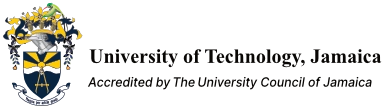Online Learning
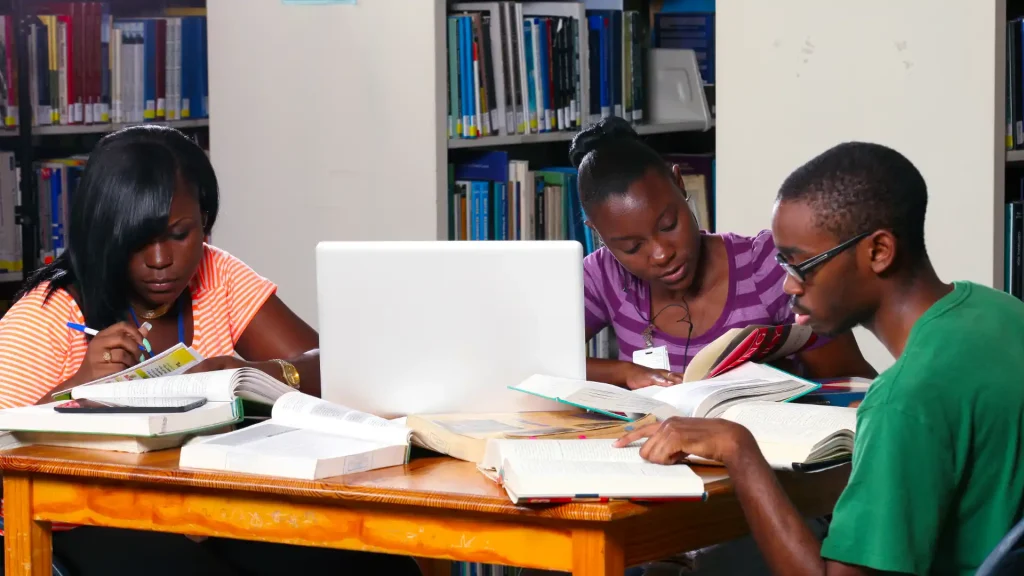
Welcome to the eLearning webpage. The central source of information for members of the UTech, Ja. community to learn about the Technology services available for use in our blended learning environment.
Learning Management System
UTechOnline is powered by Moodle.
This Learning Management System is used by the university to facilitate online and distance learning.
UTechOnline integrates with Zoom web conferencing to provide a wholesome learning experience for our students alongside other activities such as online quizzes, assignment creation/submission, and the use of anti-plagiarism tools like Turnitin to assist with the enhancement of the quality of student work.
Automatic Enrolment
Currently, enrolled students for each semester are automatically enrolled into their classes on UTechOnline. Students may log in using their student credentials to access class information.
Easily Access Modules
Faculty members facilitating classes during a semester have access to modules on UTechOnline using their staff credentials.
UTechOnline Resources
Web Conference Tools
Students can join sessions as participants without needing a license.
Microsoft Teams
Microsoft Teams is a collaboration application from the Microsoft 365 suite of products and is now generally available.
Eligibility: Faculty, Staff
Zoom
Designated Faculty/Staff within each area are provisioned with Zoom accounts to schedule sessions for their areas as needed. Students can join Zoom sessions as participants without needing a license.
Eligibility: Faculty, Staff
As of January 2023, Blackboard Collaborate (BBC) will be replaced with Zoom Education to support online teaching and learning at the University.
Zoom is a videoconferencing tool that allows you to communicate and collaborate online in real-time using text, video, and audio. As a moderator or participant, you can speak, share webcam video, chat, screen-share, use whiteboard tools, conduct meetings, record meetings, and deliver presentations. Zoom can operate on PCs, laptops, tablets, and smartphones.
If you are Faculty/Staff with a UTech, Ja. zoom account , you can login to your account here.
NB. Please ensure that your UTech, Ja. Zoom account has been activated.
To sign in to Zoom with Single sign On (SSO):
Zoom Web Portal
Zoom web portal
- Go to your UTech, Ja’s Zoom URL: https://utech-edu-jm.zoom.us
- Click Sign in.
You will be redirected to your single sign-on provider to sign in.
After signing in, you will be redirected back to the Zoom web portal.
Zoom Desktop Client
Zoom desktop client
- Click Sign In with SSO.
- Enter your company domain : “utech-edu-jm”.
- Click Continue.
You will be redirected to UTech, Ja’s Office 365 to sign in.
After signing in, you will be redirected back to the Zoom Desktop Client.
Zoom Mobile App
Zoom mobile app
- Download and install the zoom app on the mobile device (see links below)
- Open the app and tap the “SSO” link, located below “or sign in with”
You will be prompted to enter your domain credentials - Then enter your company domain: “utech-edu-jm”.
- Tap Continue.
You may be redirected to UTech, Ja’s Office 365 to sign in.
After signing in, you will be redirected back to the Zoom Mobile App. An email may be sent to you, requiring that you activate your zoom account
Google Meet
Google Meet is a video communication service developed by Google. It is one of two apps that constitute the replacement for Google Hangouts.
Eligibility: Available for use by users with a google account
Productivity Tools
Microsoft Office 365

UTech Ja. Email is now powered by Microsoft 365. This brings together your Email and premium Office apps like Word, Excel, and PowerPoint, 1 TB of OneDrive cloud storage and advanced security.

Microsoft 365 For Students
Microsoft 365 is available free for currently enrolled students. Download Microsoft Word, Excel, PowerPoint, and more or save and share your presentations online.
You will need to create your UTech, Ja. email to use Microsoft 365.
After creating your account, use the Microsoft 365 Login or download Office 365 apps by clicking on the Install Office button on your dashboard once you have logged in.


Microsoft 365 For Staff
Starting Tuesday August 2, 2022, you will ba able to access your emails,, calendar and many other productivity applications by logging into your Microsoft Office 365 account on any web browser.
Getting Started
Setup Your Devices
- How to enable my M365 work email on my IOS phone
- Microsoft OneDrive: How to set up your Android phone or tablet
- Microsoft OneDrive: How to set up OneDrive on your iPhone or iPad
- Microsoft OneDrive: How to use the OneDrive mobile app
- Use Word on a mobile device
- How to Setup Microsoft Outlook on Android Devices Microsoft Outlook
GSuite

TurnitIn


Turnitin For Students
TurnItIn Blogs for you

Turnitin For Faculty
Turnitin self-paced guides to remote-learning are also available for you:
Help, Support & Resources
Tier 1 Support
For Technical Support and Assistance
Email: tier1support@utech.edu.jm
NB: So we may be able to identify and assist you better, please include the following in your email:
- Name
- ID Number
- Date of Birth (DOB)
- Mother’s Maiden Name
- Contact Number
- A picture or screenshot of the problem you are experiencing (where applicable)
Additional Resources
Useful links help
Student Email
Tips to get you started quickly
How to Activate Your Email
When you become an UTech, Jamaica student, your email account is automatically created.
Sign in today to activate your account!
The URL to access your email is https://www.office.com
What is your Login ID
Your Username is your [first name][middleinitial][lastname]@students.utech.edu.jm
Example: John Anthony Brown’s email address would be JOHNABROWN@students.utech.edu.jm
Understanding your Password
Your initial password is your [student code (ID#)] with the string [@nzhi]
Example: If your student code (ID#) is 9995555 then your initial password is 9995555@nzhi
IMPORTANT TO KNOW:
- Please ensure that you are using a supported device and web browser.
- Additional instructions on how to activate your email account can be found on the Student Portal (see the ‘E-mail’ link in the ‘Portal Options’ section on the ‘Home’ tab)
- You will need an alternate e-mail address in case you forget your password and need to reset it. If you don’t have one, hotmail.com, yahoo.com and gmail.com all offer free email accounts.
- You can access your email from any internet connection.