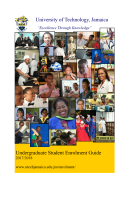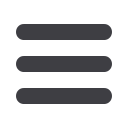

9
P
AYMENTS BY
E-B
ANKING
(NCB C
USTOMERS ONLY
)
Payments in local currency can be made to the E-Banking facility
(NCB customers only); The following are the instructions to
access NCB Online: at
www.jncb.com1. Go to
www.jncb.com2. Select the “Bill payments” tab
3. Click “Add bill payee”
4. Select “Schools & universities”
5. Click “Next”
6. Select “University of Technology Jamaica”
7. Enter your ID number (NB. ensure the ID number is correct
as you will not be asked for an ID number when making
future payments, However you can edit the payee in the
future)
P
AYMENTS BY
W
IRE
T
RANSFER
Transfer of funds should be made to National Commercial Bank
(NCB), Matilda’s Corner, Kingston 6, Jamaica, W. I. The
following should be stated to the representative at the bank.
1. UTech’s Account Number 371060375; for students invoiced
in US$ or UTech's Account Number 371360247; for students
invoiced in J$
2. SWIFT CODE: JNCB JMKX
3. Student’s Name
4. Student’s Identification Number