Joining Sessions via Link
Blackboard Collaborate sessions are accessible through invitation links sent to your email by moderators.
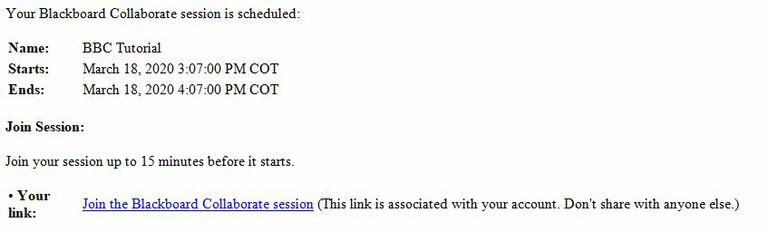
Those links direct you to a login page, and after you enter your name to join a session your browser will prompt you to allow access to your microphone and camera.
When you log in, be sure to enter your name as you'd like it to appear during the session; it's not possible to edit your name after you've entered the session.
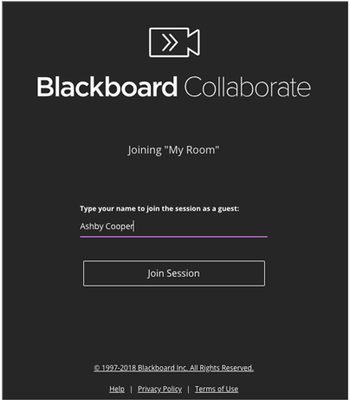
Note: Give yourself 5-10 minutes to enter a room before your event, class, or meeting is scheduled to begin.