Equipment Requirements
For you to enjoy all the features Blackboard Collaborate offers, you'll need to meet a few basic technology requirements.
- Headphones or ear buds are required when using Blackboard Collaborate. Feedback, echoing, and other sound distortions can occur when moderators/participants use their computer speakers for audio.
- A built-in or external microphone is required in order to participate in discussions in Blackboard Collaborate.
- A webcam is required for video related activities in Blackboard Collaborate. If your computer does not have a built-in webcam, you will need to secure an external webcam.
We also recommend a few extra capabilities; although these aren't required to connect with Blackboard Collaborate, they'll help the software function more smoothly.
- Headsets - provide superior sound quality relative to using headphones and a built-in microphone. While they're not required, they're strongly recommended, especially if you attend meetings, events, or courses in Blackboard Collaborate on a regular basis. If you are unable to join Blackboard Collaborate sessions from a quiet location, we also recommend using a headset to cut down on background noise.
- Ethernet access: Connecting to Blackboard Collaborate through an Ethernet connection (as opposed to wireless) can clear up a number of problems that tend to arise from slow connections. So, although we don't require that everyone using Blackboard Collaborate have an Ethernet connection, we strongly recommend it, especially if you've had connectivity problems in the past.